
Hyperext have partnered with Make so you can easily connect your apps to Sage 50 Accounts (UK) without any coding knowledge. The HyperAccounts REST API fo Sage 50 Accounts can be connected to any of Makes’ 1800+ other apps with no code. Watch the quick start demo video below to see how easy it is to get your integration up and running on Make.com
Quick Start Demo Video
How to get started – step by step
- Submit MAKE Sage 50 Connector Enquiry to obtain pricing and gain access to your free Sage API sandbox.
- Sign up for a Make account.
- Create a new scenario in Make.
- Select the Sage 50 Accounts by Hyperext app.
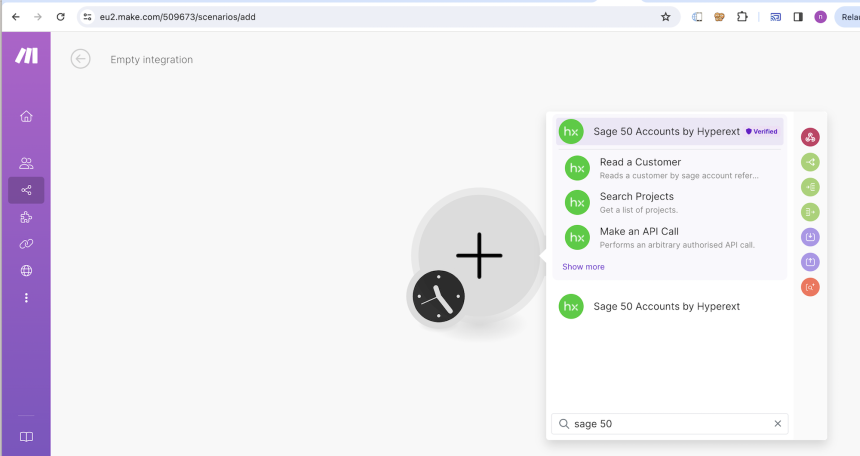
- Fill in the Sage connection details that you will have received after completing the MAKE API Enquiry form.
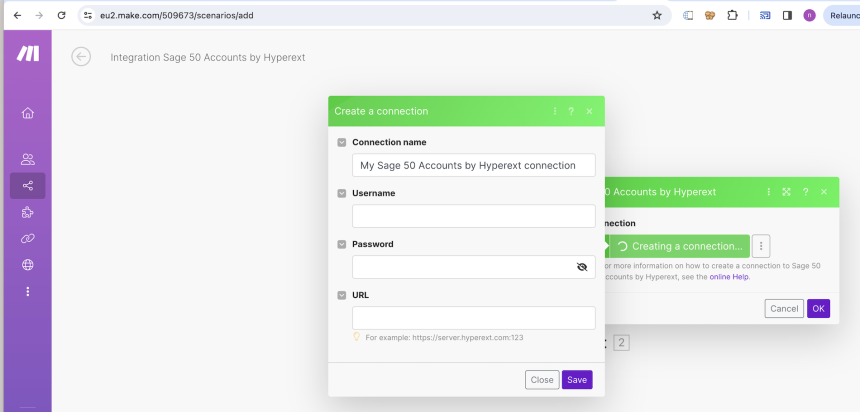
- Choose one of the 99 actions.
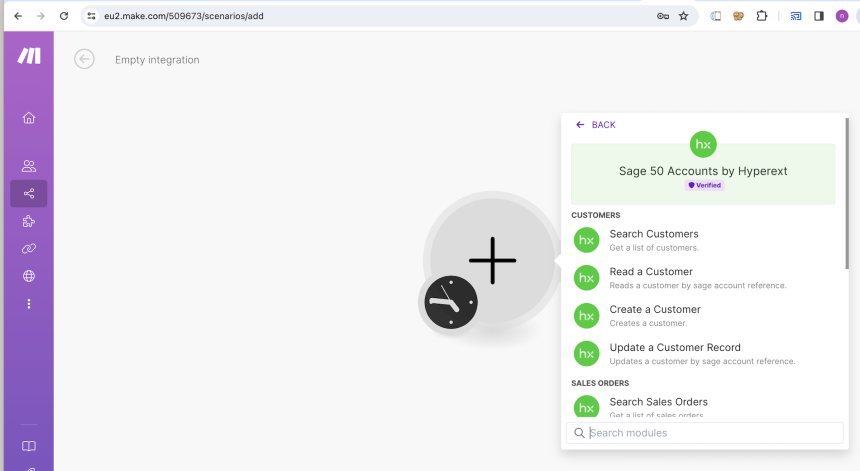
- Connect your other apps.
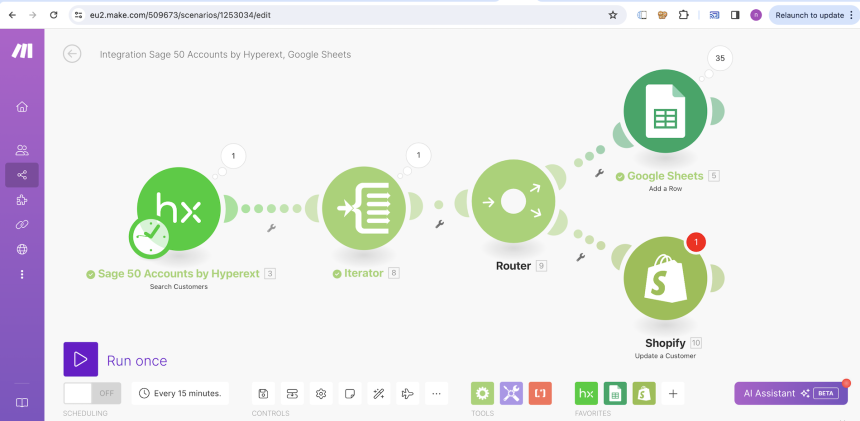
- Once you’re happy that you can solve your Sage 50 integration problem using the Hyperext Sage 50 app on Make.com, simply confirm your order via email and we’ll get you connected to your own Sage data within 2 business days of receipt of your payment.
